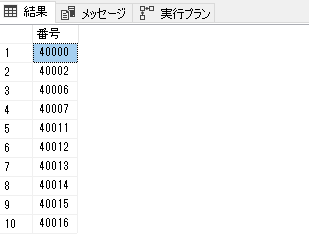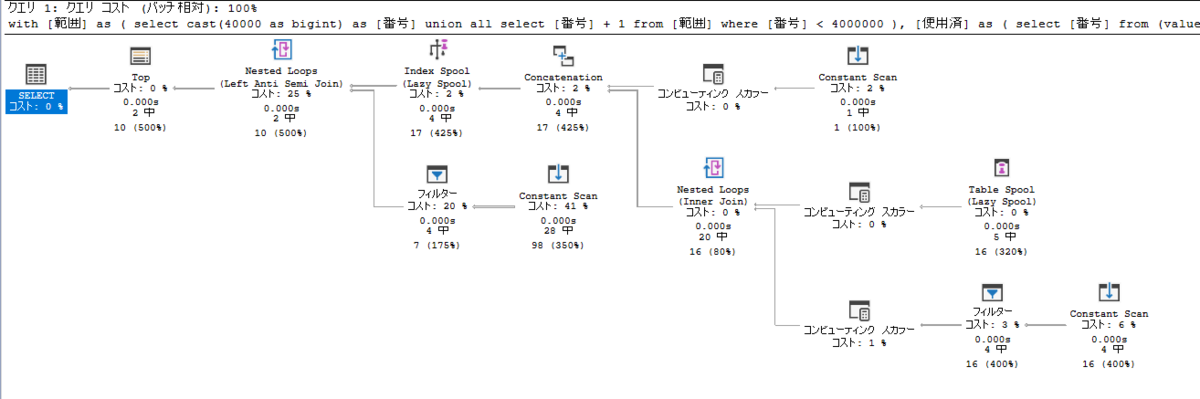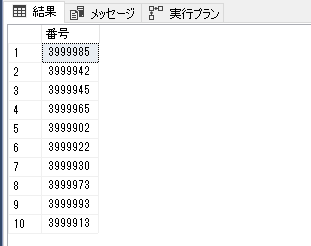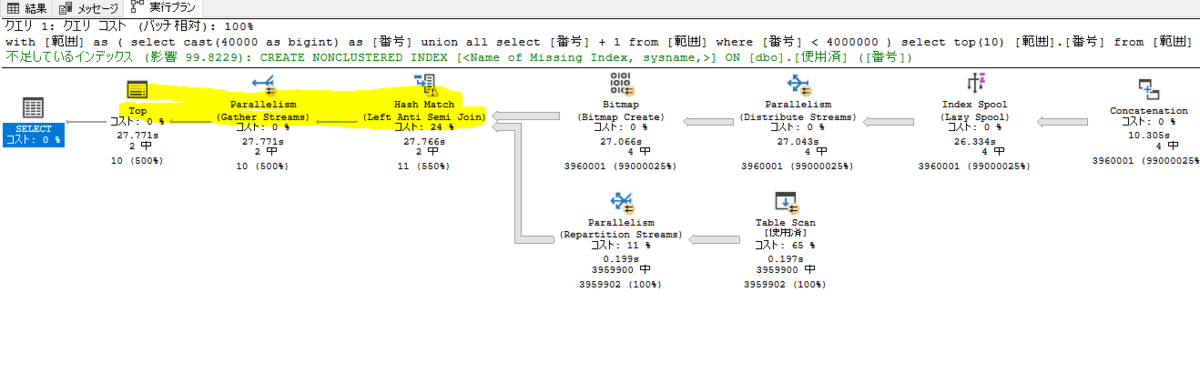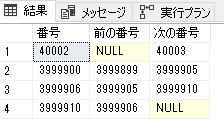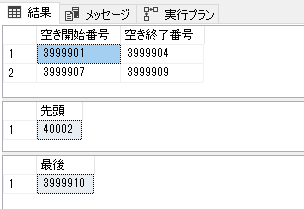SqlClient の内部再試行ロジック プロバイダー - ADO.NET Provider for SQL Server | Microsoft Docs
を試したのでログ貼っとく。
環境は
SqlClient での構成可能な再試行ロジック構成ファイル - ADO.NET Provider for SQL Server | Microsoft Docs
構成ファイルで試してるのは、Dapper 使うと、
構成ファイル位でしか SqlCommand に設定出来なさそうなので。
※SqlConnection を Wrap して DbConnection の実装を そのまま SqlConnection から返して、CreateCommand だけ、何か刺せるような 自作 Connection 作るなら別だけど面倒そう。
試行回数:5回、遅延時間:3秒、最長遅延時間:10秒 で
App.config
xml version="1.0" encoding="utf-8"
<configuration>
<configSections>
<section name="SqlConfigurableRetryLogicCommand"
type="Microsoft.Data.SqlClient.SqlConfigurableRetryCommandSection, Microsoft.Data.SqlClient" />
<section name="AppContextSwitchOverrides"
type="Microsoft.Data.SqlClient.AppContextSwitchOverridesSection, Microsoft.Data.SqlClient"/>
</configSections>
<SqlConfigurableRetryLogicCommand retryMethod ="Create<Fixed/Incremental/Exponential/None のどれか>RetryProvider"
numberOfTries ="5" deltaTime ="00:00:03" maxTime ="00:00:10"
transientErrors ="<リトライするエラー番号 をカンマ区切り>"/>
<AppContextSwitchOverrides
value="Switch.Microsoft.Data.SqlClient.EnableRetryLogic=true"/>
</configuration>
ログは該当の箇所のみ抜粋
Microsoft.Data.SqlClient.SqlConfigurableRetryFactory.CreateFixedRetryProvider
固定間隔なので、指定の間隔(今回は3秒)で。
<sc.SqlRetryLogicProvider.ExecuteAsync<TResult>|INFO> Found an action eligible for the retry policy (retried attempts = 0).
<sc.SqlRetryLogic.TryNextInterval|INFO> Next gap time will be '00:00:02.4230000' before the next retry number 1
<sc.SqlRetryLogicProvider.ApplyRetryingEvent|INFO> Running the retrying event.
<sc.SqlConfigurableRetryLogicLoader.OnRetryingEvent|INFO>: Default configurable retry logic for SqlCommand object. attempts count:1, upcoming delay:00:00:02.4230000, Last exception:<~>
<sc.SqlRetryLogicProvider.ApplyRetryingEvent|INFO> Wait '00:00:02.4230000' and run the action for retry number 1.
<sc.SqlRetryLogic.RetryCondition|INFO> (retry condition = 'True') Avoids retry if it runs in a transaction or is skipped in the command's statement checking.
<sc.SqlRetryLogicProvider.ExecuteAsync<TResult>|INFO> Found an action eligible for the retry policy (retried attempts = 1).
<sc.SqlRetryLogic.TryNextInterval|INFO> Next gap time will be '00:00:02.7400000' before the next retry number 2
<sc.SqlRetryLogicProvider.ApplyRetryingEvent|INFO> Running the retrying event.
<sc.SqlConfigurableRetryLogicLoader.OnRetryingEvent|INFO>: Default configurable retry logic for SqlCommand object. attempts count:2, upcoming delay:00:00:02.7400000, Last exception:<~>
<sc.SqlRetryLogicProvider.ApplyRetryingEvent|INFO> Wait '00:00:02.7400000' and run the action for retry number 2.
<sc.SqlRetryLogic.RetryCondition|INFO> (retry condition = 'True') Avoids retry if it runs in a transaction or is skipped in the command's statement checking.
<sc.SqlRetryLogicProvider.ExecuteAsync<TResult>|INFO> Found an action eligible for the retry policy (retried attempts = 2).
<sc.SqlRetryLogic.TryNextInterval|INFO> Next gap time will be '00:00:02.4800000' before the next retry number 3
<sc.SqlRetryLogicProvider.ApplyRetryingEvent|INFO> Running the retrying event.
<sc.SqlConfigurableRetryLogicLoader.OnRetryingEvent|INFO>: Default configurable retry logic for SqlCommand object. attempts count:3, upcoming delay:00:00:02.4800000, Last exception:<~>
<sc.SqlRetryLogicProvider.ApplyRetryingEvent|INFO> Wait '00:00:02.4800000' and run the action for retry number 3.
<sc.SqlRetryLogic.RetryCondition|INFO> (retry condition = 'True') Avoids retry if it runs in a transaction or is skipped in the command's statement checking.
<sc.SqlRetryLogicProvider.ExecuteAsync<TResult>|INFO> Found an action eligible for the retry policy (retried attempts = 3).
<sc.SqlRetryLogic.TryNextInterval|INFO> Next gap time will be '00:00:03.1090000' before the next retry number 4
<sc.SqlRetryLogicProvider.ApplyRetryingEvent|INFO> Running the retrying event.
<sc.SqlConfigurableRetryLogicLoader.OnRetryingEvent|INFO>: Default configurable retry logic for SqlCommand object. attempts count:4, upcoming delay:00:00:03.1090000, Last exception:<~>
<sc.SqlRetryLogicProvider.ApplyRetryingEvent|INFO> Wait '00:00:03.1090000' and run the action for retry number 4.
<sc.SqlRetryLogic.RetryCondition|INFO> (retry condition = 'True') Avoids retry if it runs in a transaction or is skipped in the command's statement checking.
<sc.SqlRetryLogicProvider.ExecuteAsync<TResult>|INFO> Found an action eligible for the retry policy (retried attempts = 4).
<sc.SqlRetryLogic.TryNextInterval|INFO> Current retry (4) has reached the maximum attempts (total attempts excluding the first run = 4).
<sc.SqlRetryLogicProvider.CreateException|ERR|THROW> Exiting retry scope (exceeded the max allowed attempts = 5).
<sc.SqlRetryLogic.RetryCondition|INFO> (retry condition = 'True') Avoids retry if it runs in a transaction or is skipped in the command's statement checking.
The number of retries has exceeded the maximum of 5 attempt(s).
Microsoft.Data.SqlClient.SqlConfigurableRetryFactory.CreateIncrementalRetryProvider
インクリメンタルなので、遅延時間ずつ増えていく感じで。
ただし、最長10秒にしてるので10秒を超えなかった。
<sc.SqlRetryLogicProvider.ExecuteAsync<TResult>|INFO> Found an action eligible for the retry policy (retried attempts = 0).
<sc.SqlRetryLogic.TryNextInterval|INFO> Next gap time will be '00:00:02.8490000' before the next retry number 1
<sc.SqlRetryLogicProvider.ApplyRetryingEvent|INFO> Running the retrying event.
<sc.SqlConfigurableRetryLogicLoader.OnRetryingEvent|INFO>: Default configurable retry logic for SqlCommand object. attempts count:1, upcoming delay:00:00:02.8490000, Last exception:<~>
<sc.SqlRetryLogicProvider.ApplyRetryingEvent|INFO> Wait '00:00:02.8490000' and run the action for retry number 1.
<sc.SqlRetryLogic.RetryCondition|INFO> (retry condition = 'True') Avoids retry if it runs in a transaction or is skipped in the command's statement checking.
<sc.SqlRetryLogicProvider.ExecuteAsync<TResult>|INFO> Found an action eligible for the retry policy (retried attempts = 1).
<sc.SqlRetryLogic.TryNextInterval|INFO> Next gap time will be '00:00:05.9310000' before the next retry number 2
<sc.SqlRetryLogicProvider.ApplyRetryingEvent|INFO> Running the retrying event.
<sc.SqlConfigurableRetryLogicLoader.OnRetryingEvent|INFO>: Default configurable retry logic for SqlCommand object. attempts count:2, upcoming delay:00:00:05.9310000, Last exception:<~>
<sc.SqlRetryLogicProvider.ApplyRetryingEvent|INFO> Wait '00:00:05.9310000' and run the action for retry number 2.
<sc.SqlRetryLogic.RetryCondition|INFO> (retry condition = 'True') Avoids retry if it runs in a transaction or is skipped in the command's statement checking.
<sc.SqlRetryLogicProvider.ExecuteAsync<TResult>|INFO> Found an action eligible for the retry policy (retried attempts = 2).
<sc.SqlRetryLogic.TryNextInterval|INFO> Next gap time will be '00:00:09.0170000' before the next retry number 3
<sc.SqlRetryLogicProvider.ApplyRetryingEvent|INFO> Running the retrying event.
<sc.SqlConfigurableRetryLogicLoader.OnRetryingEvent|INFO>: Default configurable retry logic for SqlCommand object. attempts count:3, upcoming delay:00:00:09.0170000, Last exception:<~>
<sc.SqlRetryLogicProvider.ApplyRetryingEvent|INFO> Wait '00:00:09.0170000' and run the action for retry number 3.
<sc.SqlRetryLogic.RetryCondition|INFO> (retry condition = 'True') Avoids retry if it runs in a transaction or is skipped in the command's statement checking.
<sc.SqlRetryLogicProvider.ExecuteAsync<TResult>|INFO> Found an action eligible for the retry policy (retried attempts = 3).
<sc.SqlRetryLogic.TryNextInterval|INFO> Next gap time will be '00:00:08.4747851' before the next retry number 4
<sc.SqlRetryLogicProvider.ApplyRetryingEvent|INFO> Running the retrying event.
<sc.SqlConfigurableRetryLogicLoader.OnRetryingEvent|INFO>: Default configurable retry logic for SqlCommand object. attempts count:4, upcoming delay:00:00:08.4747851, Last exception:<~>
<sc.SqlRetryLogicProvider.ApplyRetryingEvent|INFO> Wait '00:00:08.4747851' and run the action for retry number 4.
<sc.SqlRetryLogic.RetryCondition|INFO> (retry condition = 'True') Avoids retry if it runs in a transaction or is skipped in the command's statement checking.
<sc.SqlRetryLogicProvider.ExecuteAsync<TResult>|INFO> Found an action eligible for the retry policy (retried attempts = 4).
<sc.SqlRetryLogic.TryNextInterval|INFO> Current retry (4) has reached the maximum attempts (total attempts excluding the first run = 4).
<sc.SqlRetryLogicProvider.CreateException|ERR|THROW> Exiting retry scope (exceeded the max allowed attempts = 5).
<sc.SqlRetryLogic.RetryCondition|INFO> (retry condition = 'True') Avoids retry if it runs in a transaction or is skipped in the command's statement checking.
The number of retries has exceeded the maximum of 5 attempt(s).
Microsoft.Data.SqlClient.SqlConfigurableRetryFactory.CreateExponentialRetryProvider
指数関数的に増えるらしいので、最長時間を最大値の 2分 (120秒) に変更して確認。
3(31)、9(32)、27(33)、81(34) と増えるのかと思ったけど、そこまで急激じゃなかった。
まあ最長が120秒なのでそんなもんなんかな。
<sc.SqlRetryLogicProvider.ExecuteAsync<TResult>|INFO> Found an action eligible for the retry policy (retried attempts = 0).
<sc.SqlRetryLogic.TryNextInterval|INFO> Next gap time will be '00:00:03.4410000' before the next retry number 1
<sc.SqlRetryLogicProvider.ApplyRetryingEvent|INFO> Running the retrying event.
<sc.SqlConfigurableRetryLogicLoader.OnRetryingEvent|INFO>: Default configurable retry logic for SqlCommand object. attempts count:1, upcoming delay:00:00:03.4410000, Last exception:<~>
<sc.SqlRetryLogicProvider.ApplyRetryingEvent|INFO> Wait '00:00:03.4410000' and run the action for retry number 1.
<sc.SqlRetryLogic.RetryCondition|INFO> (retry condition = 'True') Avoids retry if it runs in a transaction or is skipped in the command's statement checking.
<sc.SqlRetryLogicProvider.ExecuteAsync<TResult>|INFO> Found an action eligible for the retry policy (retried attempts = 1).
<sc.SqlRetryLogic.TryNextInterval|INFO> Next gap time will be '00:00:08.2770000' before the next retry number 2
<sc.SqlRetryLogicProvider.ApplyRetryingEvent|INFO> Running the retrying event.
<sc.SqlConfigurableRetryLogicLoader.OnRetryingEvent|INFO>: Default configurable retry logic for SqlCommand object. attempts count:2, upcoming delay:00:00:08.2770000, Last exception:<~>
<sc.SqlRetryLogicProvider.ApplyRetryingEvent|INFO> Wait '00:00:08.2770000' and run the action for retry number 2.
<sc.SqlRetryLogic.RetryCondition|INFO> (retry condition = 'True') Avoids retry if it runs in a transaction or is skipped in the command's statement checking.
<sc.SqlRetryLogicProvider.ExecuteAsync<TResult>|INFO> Found an action eligible for the retry policy (retried attempts = 2).
<sc.SqlRetryLogic.TryNextInterval|INFO> Next gap time will be '00:00:24.9620000' before the next retry number 3
<sc.SqlRetryLogicProvider.ApplyRetryingEvent|INFO> Running the retrying event.
<sc.SqlConfigurableRetryLogicLoader.OnRetryingEvent|INFO>: Default configurable retry logic for SqlCommand object. attempts count:3, upcoming delay:00:00:24.9620000, Last exception:<~>
<sc.SqlRetryLogicProvider.ApplyRetryingEvent|INFO> Wait '00:00:24.9620000' and run the action for retry number 3.
<sc.SqlRetryLogic.RetryCondition|INFO> (retry condition = 'True') Avoids retry if it runs in a transaction or is skipped in the command's statement checking.
<sc.SqlRetryLogicProvider.ExecuteAsync<TResult>|INFO> Found an action eligible for the retry policy (retried attempts = 3).
<sc.SqlRetryLogic.TryNextInterval|INFO> Next gap time will be '00:00:53.4450000' before the next retry number 4
<sc.SqlRetryLogicProvider.ApplyRetryingEvent|INFO> Running the retrying event.
<sc.SqlConfigurableRetryLogicLoader.OnRetryingEvent|INFO>: Default configurable retry logic for SqlCommand object. attempts count:4, upcoming delay:00:00:53.4450000, Last exception:<~>
<sc.SqlRetryLogicProvider.ApplyRetryingEvent|INFO> Wait '00:00:53.4450000' and run the action for retry number 4.
<sc.SqlRetryLogic.RetryCondition|INFO> (retry condition = 'True') Avoids retry if it runs in a transaction or is skipped in the command's statement checking.
<sc.SqlRetryLogicProvider.ExecuteAsync<TResult>|INFO> Found an action eligible for the retry policy (retried attempts = 4).
<sc.SqlRetryLogic.TryNextInterval|INFO> Current retry (4) has reached the maximum attempts (total attempts excluding the first run = 4).
<sc.SqlRetryLogicProvider.CreateException|ERR|THROW> Exiting retry scope (exceeded the max allowed attempts = 5).
<sc.SqlRetryLogic.RetryCondition|INFO> (retry condition = 'True') Avoids retry if it runs in a transaction or is skipped in the command's statement checking.
The number of retries has exceeded the maximum of 5 attempt(s).
一応 最長時間を10秒のも貼っとく。10秒前で頭打ち。
<sc.SqlRetryLogicProvider.ExecuteAsync<TResult>|INFO> Found an action eligible for the retry policy (retried attempts = 0).
<sc.SqlRetryLogic.TryNextInterval|INFO> Next gap time will be '00:00:03.2150000' before the next retry number 1
<sc.SqlRetryLogicProvider.ApplyRetryingEvent|INFO> Running the retrying event.
<sc.SqlConfigurableRetryLogicLoader.OnRetryingEvent|INFO>: Default configurable retry logic for SqlCommand object. attempts count:1, upcoming delay:00:00:03.2150000, Last exception:<~>
<sc.SqlRetryLogicProvider.ApplyRetryingEvent|INFO> Wait '00:00:03.2150000' and run the action for retry number 1.
<sc.SqlRetryLogic.RetryCondition|INFO> (retry condition = 'True') Avoids retry if it runs in a transaction or is skipped in the command's statement checking.
<sc.SqlRetryLogicProvider.ExecuteAsync<TResult>|INFO> Found an action eligible for the retry policy (retried attempts = 1).
<sc.SqlRetryLogic.TryNextInterval|INFO> Next gap time will be '00:00:09.0030000' before the next retry number 2
<sc.SqlRetryLogicProvider.ApplyRetryingEvent|INFO> Running the retrying event.
<sc.SqlConfigurableRetryLogicLoader.OnRetryingEvent|INFO>: Default configurable retry logic for SqlCommand object. attempts count:2, upcoming delay:00:00:09.0030000, Last exception:<~>
<sc.SqlRetryLogicProvider.ApplyRetryingEvent|INFO> Wait '00:00:09.0030000' and run the action for retry number 2.
<sc.SqlRetryLogic.RetryCondition|INFO> (retry condition = 'True') Avoids retry if it runs in a transaction or is skipped in the command's statement checking.
<sc.SqlRetryLogicProvider.ExecuteAsync<TResult>|INFO> Found an action eligible for the retry policy (retried attempts = 2).
<sc.SqlRetryLogic.TryNextInterval|INFO> Next gap time will be '00:00:09.2335084' before the next retry number 3
<sc.SqlRetryLogicProvider.ApplyRetryingEvent|INFO> Running the retrying event.
<sc.SqlConfigurableRetryLogicLoader.OnRetryingEvent|INFO>: Default configurable retry logic for SqlCommand object. attempts count:3, upcoming delay:00:00:09.2335084, Last exception:<~>
<sc.SqlRetryLogicProvider.ApplyRetryingEvent|INFO> Wait '00:00:09.2335084' and run the action for retry number 3.
<sc.SqlRetryLogic.RetryCondition|INFO> (retry condition = 'True') Avoids retry if it runs in a transaction or is skipped in the command's statement checking.
<sc.SqlRetryLogicProvider.ExecuteAsync<TResult>|INFO> Found an action eligible for the retry policy (retried attempts = 3).
<sc.SqlRetryLogic.TryNextInterval|INFO> Next gap time will be '00:00:09.9630303' before the next retry number 4
<sc.SqlRetryLogicProvider.ApplyRetryingEvent|INFO> Running the retrying event.
<sc.SqlConfigurableRetryLogicLoader.OnRetryingEvent|INFO>: Default configurable retry logic for SqlCommand object. attempts count:4, upcoming delay:00:00:09.9630303, Last exception:<~>
<sc.SqlRetryLogicProvider.ApplyRetryingEvent|INFO> Wait '00:00:09.9630303' and run the action for retry number 4.
<sc.SqlRetryLogic.RetryCondition|INFO> (retry condition = 'True') Avoids retry if it runs in a transaction or is skipped in the command's statement checking.
<sc.SqlRetryLogicProvider.ExecuteAsync<TResult>|INFO> Found an action eligible for the retry policy (retried attempts = 4).
<sc.SqlRetryLogic.TryNextInterval|INFO> Current retry (4) has reached the maximum attempts (total attempts excluding the first run = 4).
<sc.SqlRetryLogicProvider.CreateException|ERR|THROW> Exiting retry scope (exceeded the max allowed attempts = 5).
<sc.SqlRetryLogic.RetryCondition|INFO> (retry condition = 'True') Avoids retry if it runs in a transaction or is skipped in the command's statement checking.
The number of retries has exceeded the maximum of 5 attempt(s).
Microsoft.Data.SqlClient.SqlConfigurableRetryFactory.CreateNoneRetryProvider
None なのでリトライはしない。
ただ None の時は、Provider 生成の箇所のログが面白いので貼っとく。
<sc.SqlConfigurableRetryLogicManager.CommandProvider|INFO> Requested the CommandProvider value.
<sc.AppConfigManager.FetchConfigurationSection|INFO>: Unable to load custom `SqlConfigurableRetryLogicConnection`. Default value of `T` type returns.
<sc.AppConfigManager.FetchConfigurationSection|INFO> Successfully loaded the configurable retry logic settings from the configuration file's section 'SqlConfigurableRetryLogicCommand'.
<sc.SqlConfigurableRetryLogicLoader.CreateRetryLogicProvider|INFO> Entry point.
<sc.SqlConfigurableRetryLogicLoader.CreateRetryLogicProvider|INFO> Successfully created a SqlRetryLogicOption object to use on creating a retry logic provider from the section 'SqlConfigurableRetryLogicCommand'.
<sc.SqlConfigurableRetryLogicLoader.ResolveRetryLogicProvider|INFO> Entry point.
<sc.SqlConfigurableRetryLogicLoader.LoadType|INFO> Entry point.
<sc.SqlConfigurableRetryLogicLoader.LoadType|INFO> Couldn't resolve the requested type by ''; The internal `Microsoft.Data.SqlClient.SqlConfigurableRetryFactory` type is returned.
<sc.SqlConfigurableRetryLogicLoader.LoadType|INFO> Exit point.
<sc.SqlConfigurableRetryLogicLoader.CreateInstance|INFO> Entry point.
<sc.SqlConfigurableRetryLogicLoader.CreateInstance|INFO> The given type `SqlConfigurableRetryFactory` infers as internal `Microsoft.Data.SqlClient.SqlConfigurableRetryFactory` type.
<sc.SqlConfigurableRetryLogicLoader.CreateInstance|INFO> The `Microsoft.Data.SqlClient.SqlConfigurableRetryFactory.CreateNoneRetryProvider()` method has been discovered as the `CreateNoneRetryProvider` method name.
'netcore5.exe' (CoreCLR: clrhost): 'C:\Program Files\dotnet\shared\Microsoft.NETCore.App\5.0.7\System.Reflection.Metadata.dll' が読み込まれました。シンボルの読み込みをスキップしました。モジュールは最適化されていて、デバッグ オプションの [マイ コードのみ] 設定が有効になっています。
'netcore5.exe' (CoreCLR: clrhost): 'C:\Program Files\dotnet\shared\Microsoft.NETCore.App\5.0.7\System.Collections.Immutable.dll' が読み込まれました。シンボルの読み込みをスキップしました。モジュールは最適化されていて、デバッグ オプションの [マイ コードのみ] 設定が有効になっています。
<sc.SqlConfigurableRetryLogicLoader.CreateRetryLogicProvider|INFO> System.Exception: Exception occurred when running the `Microsoft.Data.SqlClient.SqlConfigurableRetryFactory.CreateNoneRetryProvider()` method.
---> System.InvalidOperationException: Failed to create SqlRetryLogicBaseProvider object because of invalid CreateNoneRetryProvider's parameters.
The function must have a paramter of type 'SqlRetryLogicOption'.
at Microsoft.Data.SqlClient.SqlConfigurableRetryLogicLoader.PrepareParamValues(ParameterInfo[] parameterInfos, SqlRetryLogicOption option, String retryMethod)
at Microsoft.Data.SqlClient.SqlConfigurableRetryLogicLoader.CreateInstance(Type type, String retryMethodName, SqlRetryLogicOption option)
at Microsoft.Data.SqlClient.SqlConfigurableRetryLogicLoader.ResolveRetryLogicProvider(String configurableRetryType, String retryMethod, SqlRetryLogicOption option)
--- End of inner exception stack trace ---
at Microsoft.Data.SqlClient.SqlConfigurableRetryLogicLoader.ResolveRetryLogicProvider(String configurableRetryType, String retryMethod, SqlRetryLogicOption option)
at Microsoft.Data.SqlClient.SqlConfigurableRetryLogicLoader.CreateRetryLogicProvider(String sectionName, ISqlConfigurableRetryConnectionSection configSection)
<sc.SqlConfigurableRetryLogicLoader.CreateRetryLogicProvider|INFO> Due to an exception, the default non-retriable logic will be applied.
<sc.SqlRetryLogic.RetryCondition|INFO> (retry condition = 'True') Avoids retry if it runs in a transaction or is skipped in the command's statement checking.
<sc.SqlRetryLogic.RetryCondition|INFO> (retry condition = 'True') Avoids retry if it runs in a transaction or is skipped in the command's statement checking.
Provider 生成時に例外が出て、例外が出た時は、default の non-retriable logic を 適用してる。
例外が出るのは、構成ファイルで指定するメソッドは、第一引数に SqlRetryLogicOption を受け取る必要があるけど、CreateNoneRetryProvider は引数無しだから。
https://github.com/dotnet/SqlClient/blob/a51a67453c27c81816d90e15b6100c308108840c/src/Microsoft.Data.SqlClient/src/Microsoft/Data/SqlClient/Reliability/SqlConfigurableRetryLogicLoader.cs#L162-L178
if (type == typeof(SqlConfigurableRetryFactory) || type == null)
{
SqlClientEventSource.Log.TryTraceEvent("<sc.{0}.{1}|INFO> The given type `{2}` infers as internal `{3}` type."
, TypeName, methodName, type?.Name, typeof(SqlConfigurableRetryFactory).FullName);
MethodInfo internalMethod = typeof(SqlConfigurableRetryFactory).GetMethod(retryMethodName);
if (internalMethod == null)
{
throw new InvalidOperationException($"Failed to resolve the '{retryMethodName}' method from `{typeof(SqlConfigurableRetryFactory).FullName}` type.");
}
SqlClientEventSource.Log.TryTraceEvent("<sc.{0}.{1}|INFO> The `{2}.{3}()` method has been discovered as the `{4}` method name."
, TypeName, methodName, internalMethod.ReflectedType.FullName, internalMethod.Name, retryMethodName);
object[] internalFuncParams = PrepareParamValues(internalMethod.GetParameters(), option, retryMethodName);
SqlClientEventSource.Log.TryTraceEvent("<sc.{0}.{1}|INFO> Parameters are prepared to invoke the `{2}.{3}()` method."
, TypeName, methodName, internalMethod.ReflectedType.FullName, internalMethod.Name);
return internalMethod.Invoke(null, internalFuncParams);
}
https://github.com/dotnet/SqlClient/blob/a51a67453c27c81816d90e15b6100c308108840c/src/Microsoft.Data.SqlClient/src/Microsoft/Data/SqlClient/Reliability/SqlConfigurableRetryLogicLoader.cs#L215-L223
private static object[] PrepareParamValues(ParameterInfo[] parameterInfos, SqlRetryLogicOption option, string retryMethod)
{
if (parameterInfos.FirstOrDefault(x => x.ParameterType == typeof(SqlRetryLogicOption)) == null)
{
string message = $"Failed to create {nameof(SqlRetryLogicBaseProvider)} object because of invalid {retryMethod}'s parameters." +
$"{Environment.NewLine}The function must have a paramter of type '{nameof(SqlRetryLogicOption)}'.";
throw new InvalidOperationException(message);
}
で、例外が発生したら、既定の動作で CreateNonRetryProvider を呼び出してる。
https://github.com/dotnet/SqlClient/blob/a51a67453c27c81816d90e15b6100c308108840c/src/Microsoft.Data.SqlClient/src/Microsoft/Data/SqlClient/Reliability/SqlConfigurableRetryLogicLoader.cs#L97-L100
SqlClientEventSource.Log.TryTraceEvent("<sc.{0}.{1}|INFO> Due to an exception, the default non-retriable logic will be applied.",
TypeName, methodName);
return SqlConfigurableRetryFactory.CreateNoneRetryProvider();
なんで、明示的に CreateNoneRetryProvider を指定してたら、ログに例外出てるけど気にせずに。